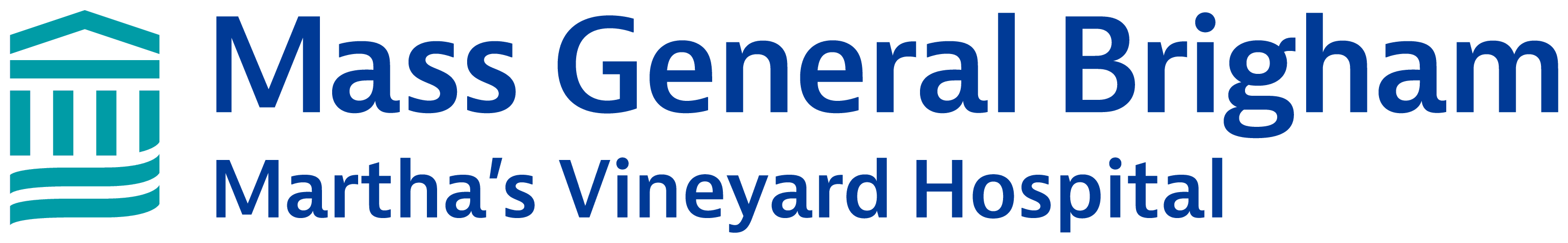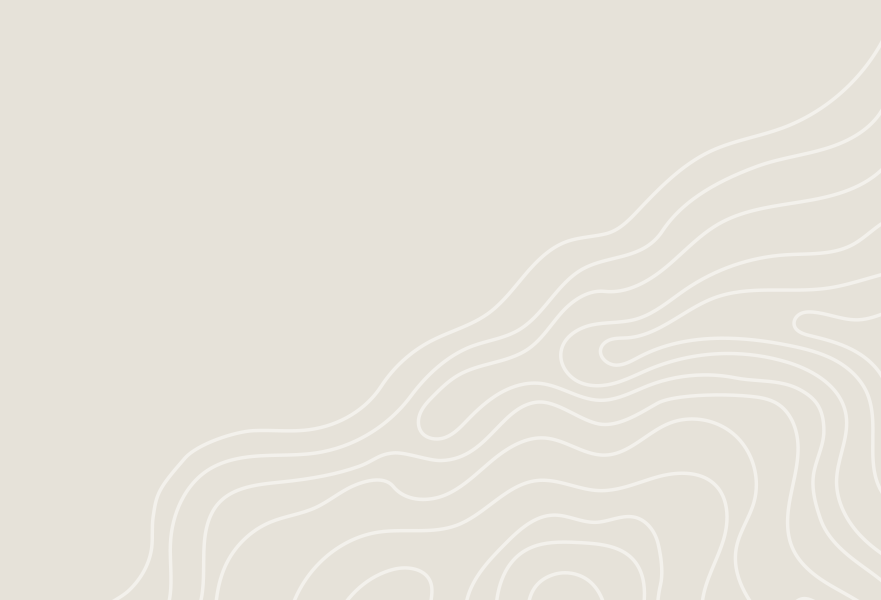Video / Phone
Virtual Visits Available
Martha’s Vineyard Hospital offers virtual visits for the following types of appointments:
- Annual Wellness
- Established Patients
- New Patients
- Nutrition
- Occupational Therapy
- Physical Therapy
- Same Day Clinic
- Sick Visits
- Specialty Visits
- Speech Therapy

Patient Setup Guide for Video Visits Using Zoom at Home
Please discuss with office if you do not have video capability.
Computer Instructions (Desktop or Laptop; PC or Mac)
- Visit zoom.us/download
- Under Zoom Client for Meetings, select Download
- Open the installer
- Follow the prompts to install the Zoom software on your computer
Mobile Device Instructions (Phone or Tablet; iOS or Android)
- On your device, launch the Google Play Store (Android) or App Store (iOS)
- Search for the application ZOOM Cloud Meetings
- Install the application on your device (it’s free)

Patient Tips for Virtual Video Visit
- Please launch Zoom 15 minutes prior to your appointment time, you will be placed into your provider’s waiting room
- Please make sure you have access to your telephone (either home phone or cell phone) and clinic’s phone number in case you get disconnected or are unable to participate in the video visit
- Log into system using link (URL) from MVH scheduler – reference email you recieved

Helpful Phone Numbers
- Partners Patient Gateway Support and Virtual Visit Support: 800-745-9683
- MVH Nutrition: 508-957-9473
- MVH Orthopedics: 508-957-9596
- MVH Pediatrics: 508-957-9504
- MVH Primary Care: 508-684-4500
- MVH Women’s Health: 508-862-1910